Secure email service that protects your practice and your clients
Clients and patients count on you to protect their privacy in your email messages. Handle their sensitive details securely with Hushmail. Get a HIPAA-compliant plan for as little as $11.99.

Encryption makes sure your email doesn’t land in the wrong hands
Using a regular email service to send or receive sensitive information can put your client’s privacy at risk. Using Hushmail is a simple, reliable way to prevent that risk.
With Hushmail, sending an encrypted email is as easy as sending a regular one
Hushmail is secure by design. That means you don’t have to do anything complicated to keep your emails secure.
How it works:
Whenever you need to send or request sensitive information, just click the encryption toggle. You’ll see the lock icon turn green. It’s that simple.
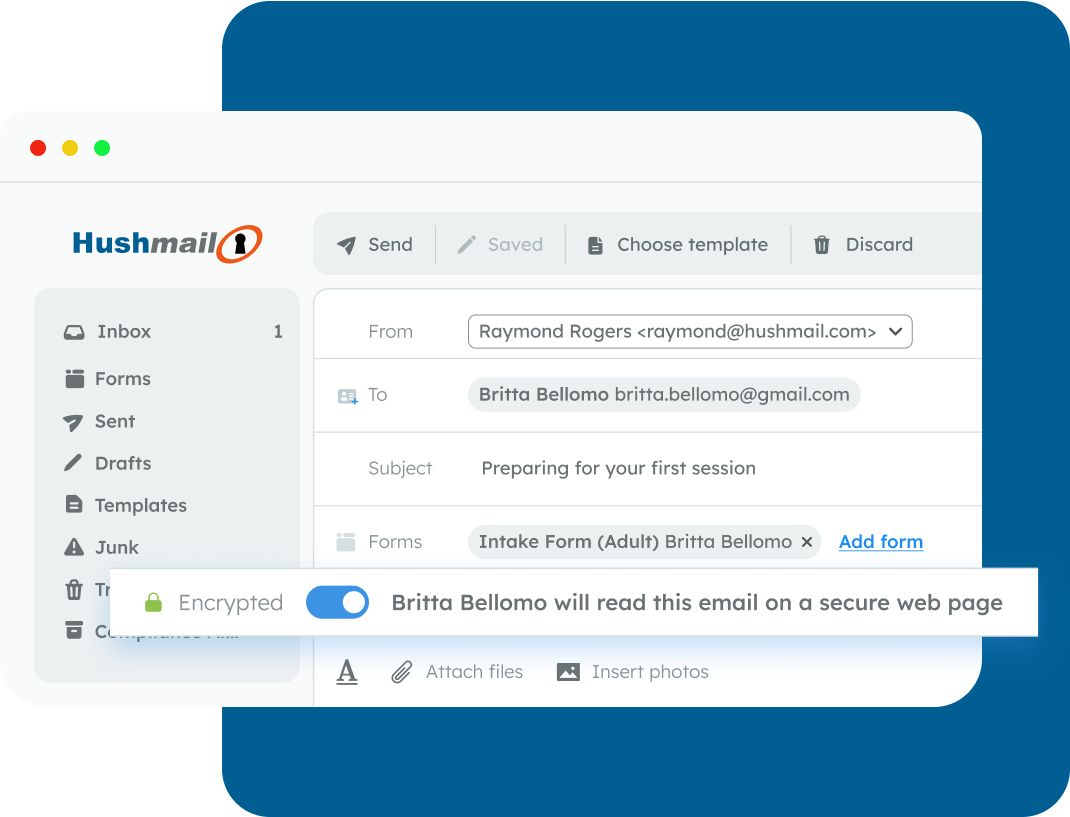
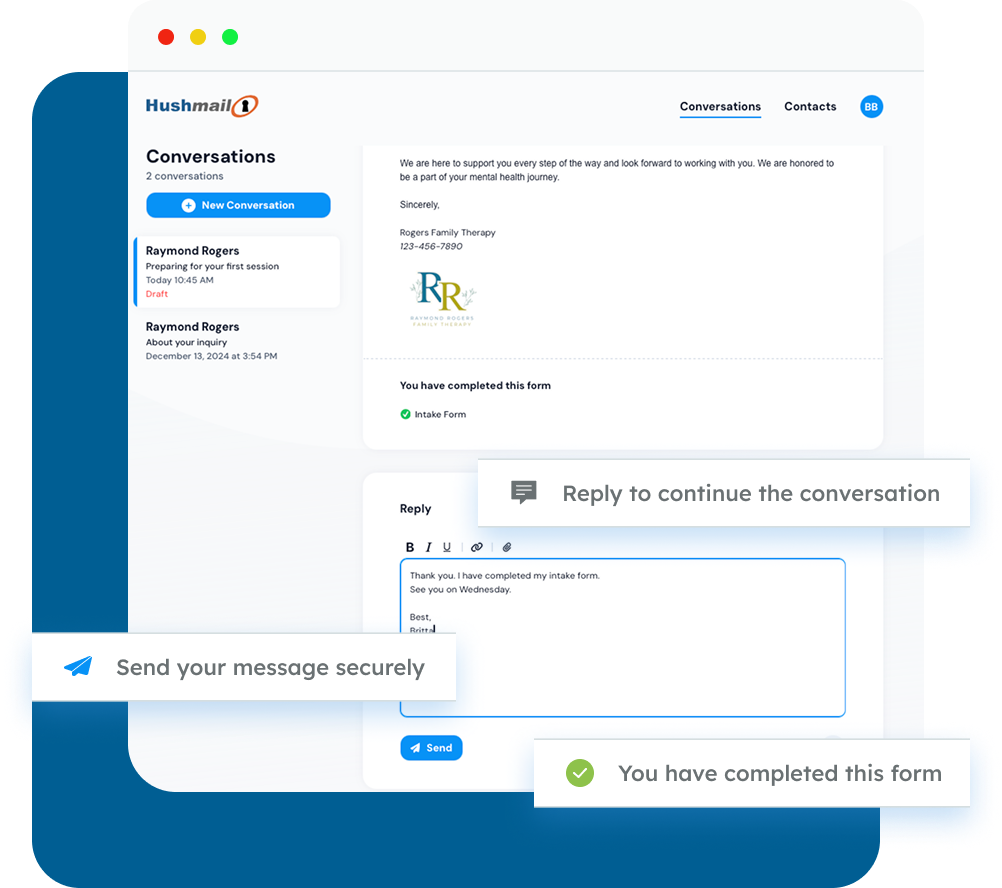
Secure email isn’t a one-way street
When you send an encrypted email, your client gets a link to a secure web page. That’s where they read your message and send encrypted replies.
How it works:
Your client signs in with their Google, Apple, or Microsoft account. If they don’t have one, they can create a username and password.
Once they’re in, they can read your message, fill out forms, attach documents, and email you back. And it’s all encrypted. Without your client needing to download or install any software.
“Thank goodness Hushmail is so easy to use”
Thank goodness Hushmail is so easy to use. I don’t have to learn a lot, and that’s a relief when there are so many other things to think about right now.Carol Park
LPC-S, RD; Richardson, TX
Hushmail supports your HIPAA compliance. Right out of the box.
- Serving therapy and healthcare practitioners is at the heart of what we do at Hushmail.
- When you get Hushmail for Healthcare, your plan is designed to support your HIPAA compliance.
- No need to stack, manage, or pay extra for third-party tools.

Built-in automatic email archiving
Keep a record of all emails sent and received to help support your HIPAA compliance.
Signed Business Associate Agreement (BAA)
When you sign up for a Hushmail account, you’ll be prompted to sign a BAA as required by HIPAA.
HIPAA-compliant forms you can customize
Create contact forms, e-signable intake forms, calculated assessments, and more. See Hush™ Secure Forms.
Small healthcare practices love Hushmail’s Customer Care and affordable price point
I love it that it is an affordable…
I love it that it is an affordable option for HIPAA-compliant email, of all of the different companies I have sought this for, this is by far the most reasonable price and the best option for a starting/small business. Please check them out; they are very friendly and it is well-worth the value and the peace of mind!
Great service/product meeting your HIPAA needs..
They have streamlined and outlines various instructions. They have customer service personnel that is courteous, knowledgeable, and clear to understand. Things are not hidden (like how to reach someone in person rather than an email only).
Hushmail’s security philosophy and protocols are designed around patient privacy in healthcare
Not all encryption is created equal. At Hushmail, security isn’t just a “feature.” It’s why we exist. For a breakdown of our security policies — covering everything from the security frameworks we follow to how we handle data — check out our white papers:

Make Hushmail look like an extension of your private practice

Custom Domain
Match your email with your website address for a professional look.
Replace “@hushmail.com” with the name of your private practice
If you have a website, you can make your Hushmail email address match your website address, so your clients see yourname@yourpractice.com (instead of yourname@hushmail.com).
It takes a few steps to set up. But don’t worry. Our Customer Care team can walk you through it — or do it for you.
More ways to customize Hushmail. For you and your client.
Choose from several of our other domains, like @therapysecure.com. These are great if you don’t have a domain.
Set your own encryption preferences with Customer Care — like making all your emails encrypted by default.
Ask Customer Care to add your logo and brand color to the secure web page where clients reply to your emails.
HIPAA-compliant email doesn’t have to be inconvenient
iPhone app for Hushmail on the go
Download our iPhone app on the App Store to stay on top of notifications and send secure emails no matter where you are.
Compatible with your favorite web browsers
Access your email account online on any web browser, including Chrome, Safari, Firefox, and Edge.
Use with Apple Mail or Outlook email apps
Add your Hushmail account to your Apple Mail or Microsoft Outlook email apps. See FAQs for more information.
“My clients appreciate how quickly I get back to them”
My clients appreciate how quickly I get back to them. Hushmail’s iPhone app makes it easy for me to keep up with all my client communications and respond in a timely manner.
Dr. Traci Williams
Board Certified Clinical Psychologist and Certified Financial Therapist
You know those emails you send over and over again? Turn them into reusable templates.
Whether you’re welcoming a new client or reminding them about a past due invoice, writing emails involves a lot of admin work and emotional labor. Hushmail allows you to create your own email templates so you don’t have to rethink those emails every single time.
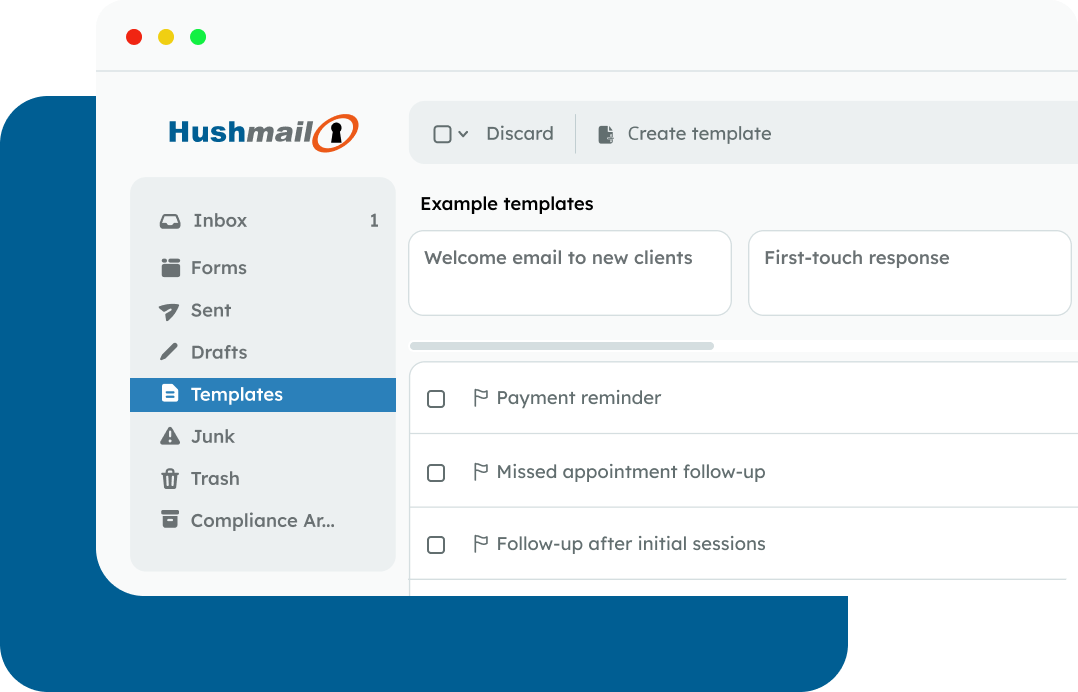
Templates go beyond just words in the body of your email:
-
Email content
-
Attachments
-
Forms
-
Recipient(s)
-
Subject line
-
And more
No more going to your “Sent” folder and copy-pasting words from an old email
Your very own template library can include:
- Your first-touch message to a new client enquiry
- Welcome email with instructions for new clients
- Telehealth information and consent email
- Appointment and form-fill reminders
- Invoice reminders and payment confirmations
And much more. Check out our email templates blog post.
Start sending secure emails today. For as little as $11.99 per month on a Healthcare plan.
Not sure if Hushmail is right for you? You can try Hushmail for Healthcare for 14 days free.
-
If you’re looking for a HIPAA-compliant email service, you probably already know that Gmail, Outlook, Yahoo, and other free email providers are not HIPAA-compliant
However, it is possible to make Gmail or Outlook HIPAA-compliant, but you have to buy more software. You would have to pay for a Google Workspace or Microsoft 365 account, pay for a third-party encryption tool on top, and follow steps for setup. See our Hushmail for Healthcare page for more.
Many therapists, counselors, healthcare providers, and other practitioners choose Hushmail because it’s less technical and more affordable to manage a single email service that’s HIPAA-compliant out of the box. They also get a ton of value from the HIPAA-compliant forms with e-signatures.
-
There’s a difference between having an “@outlook.com” email address and using the Outlook email application (“app”) that comes with Microsoft Office.
Think of the email app (sometimes called an “email client” by techies) as a way to funnel multiple email accounts through.
Let’s say you have a free personal Outlook address. You can add that as one of the email accounts you manage through your Outlook app. But you can also add non-Outlook email accounts, including your Hushmail account. And then you can use Outlook to view incoming Hushmail messages as well as send Hushmail messages. Our blog post “How to use Hushmail with your favorite email app” goes a little deeper.
There are pros and cons to managing your Hushmail messages in the Outlook app (and other email apps like Apple Mail). If you have any other burning questions about this, pop your question in the live chat. -
That’s what we’re here for. We can help you in two ways:
(1) We can get on a call with you and walk you through the process of doing it step by step.
(2) We can do the whole process for you. All you have to do is fill out a form that grants us permission to do so.
Either way we’re happy to help. This is actually one of the most common requests we get from our customers 🙂 When you’re ready, you can reach us at Customer Care. -
If you don’t have your own domain (something that looks like yourpractice.com, where “your practice” is the name of your clinic or business), you can use one of ours:
@hush.com
@therapyemail.com
@counselingmail.com
@therapysecure.com
@counselingsecure.com
So, for example, if your practice goes by Raymond Rogers but you can’t or don’t want to use @raymondrogers.com, your Hushmail email address can be raymond@raymondrogers.hush.com or raymond.rogers@therapysecure.com. Those are just two options. You can actually get pretty creative with these.
This way you can still customize your Hushmail address even if you don’t have your own domain. There’s more information on our blog: “What’s in a name? Choosing your Hushmail email address.” -
Let’s say your name is Raymond Rogers and you own the domain raymondrogers.com for your practice. You’ve set up several email addresses, each with their own inbox: raymond@raymondrogers.com (you), office@raymondrogers.com (your administrative assistant), and two more practitioners, like jane@raymondrogers.com and john@raymondrogers.com.
Many people ask if it’s possible to turn just one of those email addresses into a Hushmail account while keeping the rest with their current provider.
Unfortunately, that's not how it works. All the email addresses connected to @raymondrogers.com would have to be connected to one email provider. In the end, some customers prefer to keep their current email provider and go for a Hushmail subdomain instead. An example of that would be: raymond@raymondrogers.hush.com.
If that’s confusing, we’ll be happy to answer your question in the live chat during business hours. -
Yes, we know it’s not easy choosing the right technology for your practice or clinic.
That’s why, you can try Hushmail for Healthcare free for 14 days. And remember, as soon as you get started with Hushmail, you can rely on our team of experts to help you get set up and show you how to get the most out of Hushmail.